
Should you set up your own app developer accounts to host your new app, or just use your app developer’s account? Let’s look at the benefits and the process involved.
As an end user, I search the app stores (or click a link) to download the app I am after. iOS and Android apps are ‘hosted’ on Apple’s App Store and Google’s Google Play in the same way YouTube hosts videos.
App developers upload apps to the app stores via their own developer accounts. In most instances it can be a bit of a faff to set up developer accounts for one app so at AT Creative we have historically hosted many of our client’s apps. However, there are many reasons for setting up your own accounts:
- If your app isn’t free or you offer in-app purchases then you’ll want full control over the transactions, with payments coming direct to you (noting that Apple and Google both take 15-30% of any sales)
- You can access analytics e.g. how many downloads, sales figures, what devices people download the app to etc, without having to contact your developer
- People who view your app on the store will see that you are the app’s publisher (not your developer) – a definite advantage for your brand
- You will be immediately notified is there is a problem with your app – Apple often only give 30 days notice of their intentions to unpublish an app e.g. if it hasn’t been updated for a while
- If you plan to have more than one app you’d want them grouped under the same account so users can find them easier
- Going forward it is likely that Apple and Google will insist that the content owner must upload the app via their own accounts – they already both state this in their guidelines.
All you need to do then is invite us to your team so we can upload you app on your behalf.
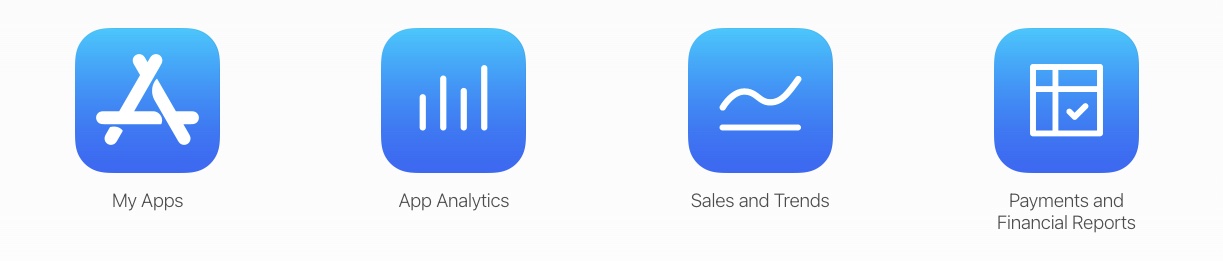
What does setting up app developer accounts involve?
Will Shipley runs Unique Road Trips, a personal tour guide company. Will, like many tour guides, found work drying up during the Covid pandemic and realised he needed to diversify. A location-aware app containing his thoughtfully curated tours allows him to generate income whilst conducting personal tour guiding at the same time. The app also acts as another means of promotion to potential clients across the globe.
We asked Will to share his experience of setting up his own developer accounts so he could administer the in-app purchase payments he receives every time one of his tours is bought.

Unique Road Trips experience
So, as a new customer to AT Creative, I was asked to create app developer accounts with both Apple and Google Play. No worries, I thought, that will be child’s play. Obviously, being the organisations they are, both Apple and Google make it pretty straightforward to sign up for developer accounts on their respective app platforms.
Apple was the slightly more time consuming for me as they have more hoops you need to jump through. Firstly, they insist that your registered company must be in the same name as your new enterprise, i.e. no “trading as” or “doing business as”. My Limited company was different to my proposed trading name so that had to be changed. Apple also insist that the “full suite” is in place with your legally registered business name – so that’s your Companies House data (in UK), your website and email address with the domain being the same as your legal entity.
I was a bit “urrrrgh, really?” when I discovered this but in reality it was pretty easy, just needed a bit of online admin, and some fees. To change your Companies House registration, should you need to do so, took 24 hours via their online forms, together with a fee of £30. For me, changing banking details was easy enough although slow. Santander is not as fleet of foot as they could be in the digital age! They insisted on forms being printed and completed, ID documents being scanned and then the paperwork being sent by … wait for it …. post, and they would deal with it within 7 days of receipt. So old school!
Going back to Apple’s other requirements, I hastily created a single “coming soon” web page on my new domain. The registration process was then submitted. I received a call from one of their support staff who asked me some simple questions and then, with payment made (£79 per annum), I was duly elevated to Developer status with Apple.
Google Play by contrast was super easy. Firstly, you will need a Google account because your gmail address will be tied to your Google Developer account. The online submission took only a few minutes, and together with an online payment of a much more modest (one-off) £18.49, the job was done.
Will Shipley, uniqueroadtrips.co.uk
-
What information do Apple require?
Sign into Apple ID account
Confirm Personal Data
- First Name
- Last Name
- Phone Number (Inc International Code/Extension)
- Address
- Continue
Select Entity (Choose)
- Individual / Sole Proprietor
- Company / Organisation
- Non Profit
- Accredited Educational Institute
- Government Organisation
Require Legal Entity Status / Authorisation to sign legal documents / Maybe able to waiver the fee.
Tell us about the organisation
- Legal Entity Name (Company Name + entity type such as LLC, GmbH, etc))
- D-U-N-S number
Just a bit more information
- Address of Company
- Website Address
- Phone Number (Inc International Code/Extension)
- Tax ID / National ID (Optional)
- Confirm that either you are the owner/founder with authority to bind legal agreements or that the organisation has given you the authority to bind legal agreements.
- Work Email address
- If given authority – provide a reference of person given you that authority (Inc First Name, Surname, Job Title, Email, Phone Number)
- Tick Box option to request a fee waiver
Confirm Information
- Automatically provides information you have input for you to check is correct
Submit
- Receive an enrollment ID and information will be sent to your email address.
Create your own Tour Guide app
Are you a tour guide looking to go digital? Sell your walking/cycling/driving tours via a location-aware trails app.